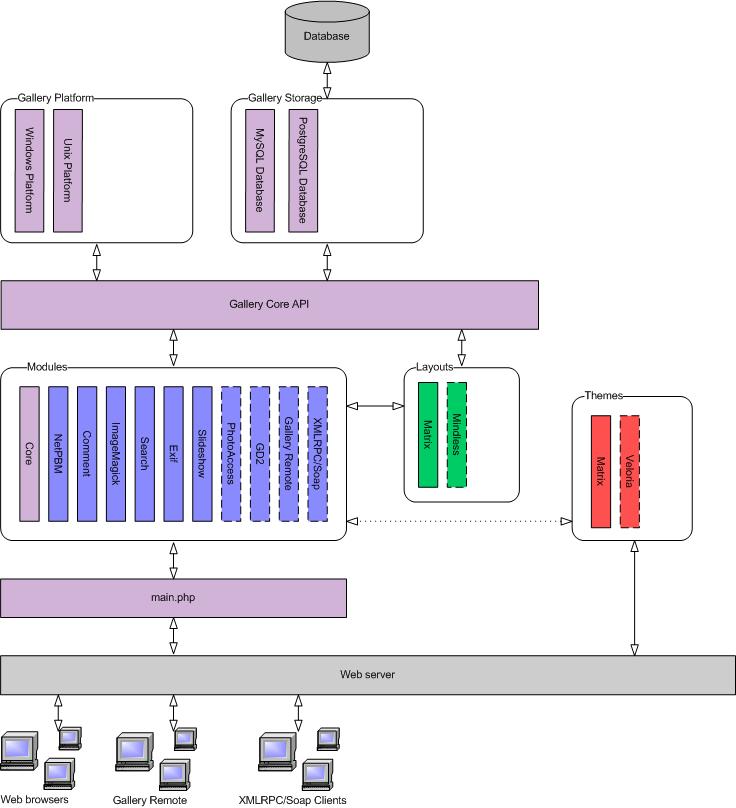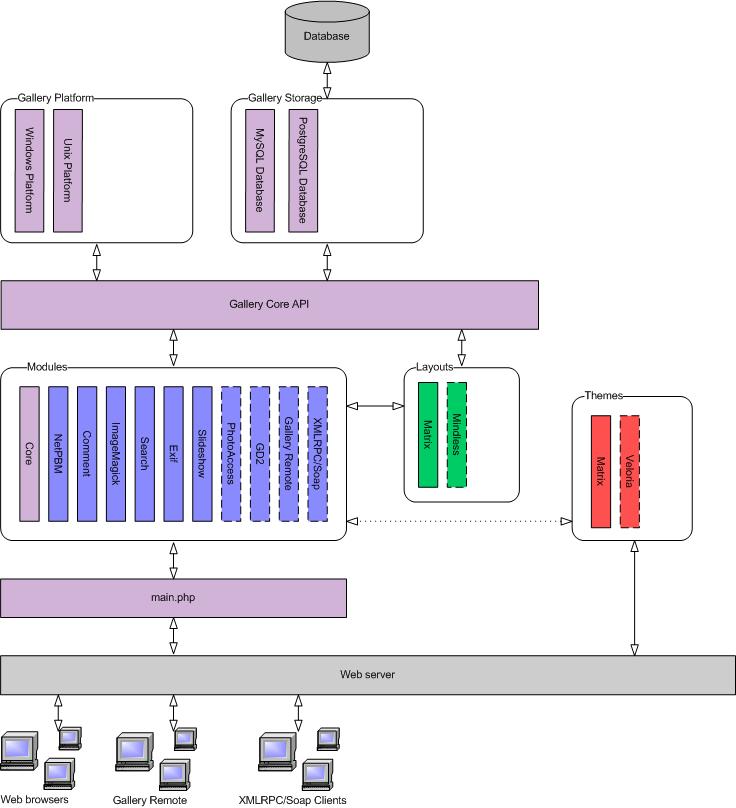이전 포스팅에서도 잠깐 언급했던 설치형 갤러리인 Gallery2 가
3월17일자로 근 일여년만에 2.1.2에서 2.2로 업버전을 릴리즈 했다.
사이트에서 소개하고 있는 Gallery2의 새로운 기능은
New Features of Gallery 2.2 Include:
- Downloadable Plugins.
- This feature allows you to download and install Modules and Themes directly via the Site Admin interface. You can select from different sets of plugins (officially released plugins, experimental plugins under development and plugins provided by the Gallery community). This makes it very easy to stay up to date with the latest changes.
- Added support for themes to display dynamic albums.
- New Keyword Album module makes use of this feature to show albums based on a search of item keywords.
- New Dynamic Albums module shows albums of newest, most viewed or even random items.
- Ratings module has a new view to display highly rated items from across the Gallery.
- Watermarking changes
- Edit Album now has a Watermark tab where watermarks may be added or removed from an entire album, optionally including subalbums too.
- Edit Watermark now has an option to replace a watermark image and apply the new image everywhere the old was one used.
- New option to always use a single watermark and give users no watermarking options. Only Site Admins can change/remove existing watermarks.
- New option to turn off the ability for users to upload their own watermark images.
- New themes: Carbon and Ajaxian
- New WebDAV module to mount Gallery as network device on your computer. This allows you to easily manage your Gallery with any WebDAV client like Windows Explorer.
- New module to send Ecards.
- New Digibug module for prints from digibug.com.
- Added support for Flash Video and Windows ASF video.
- Photo auto-rotation based on camera sensors or on settings from other applications.
...and many more!
란다..
와우~ 바로 업그레이드를 단행했다..
2.1.2버전까지 지원되지 않아 많은 갤러리2 유저가 원했던 일괄 워터마크 적용
기능이 가장 마음에 든다.
업그레이드를 단행 하면서 테마도 럭셔리한 PGtheme로 교체하고..
몇가지 손을 더 봐야 하지만... 좀 느긋이 진행 해야겠다..