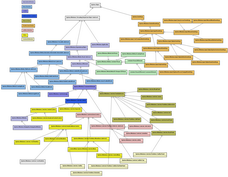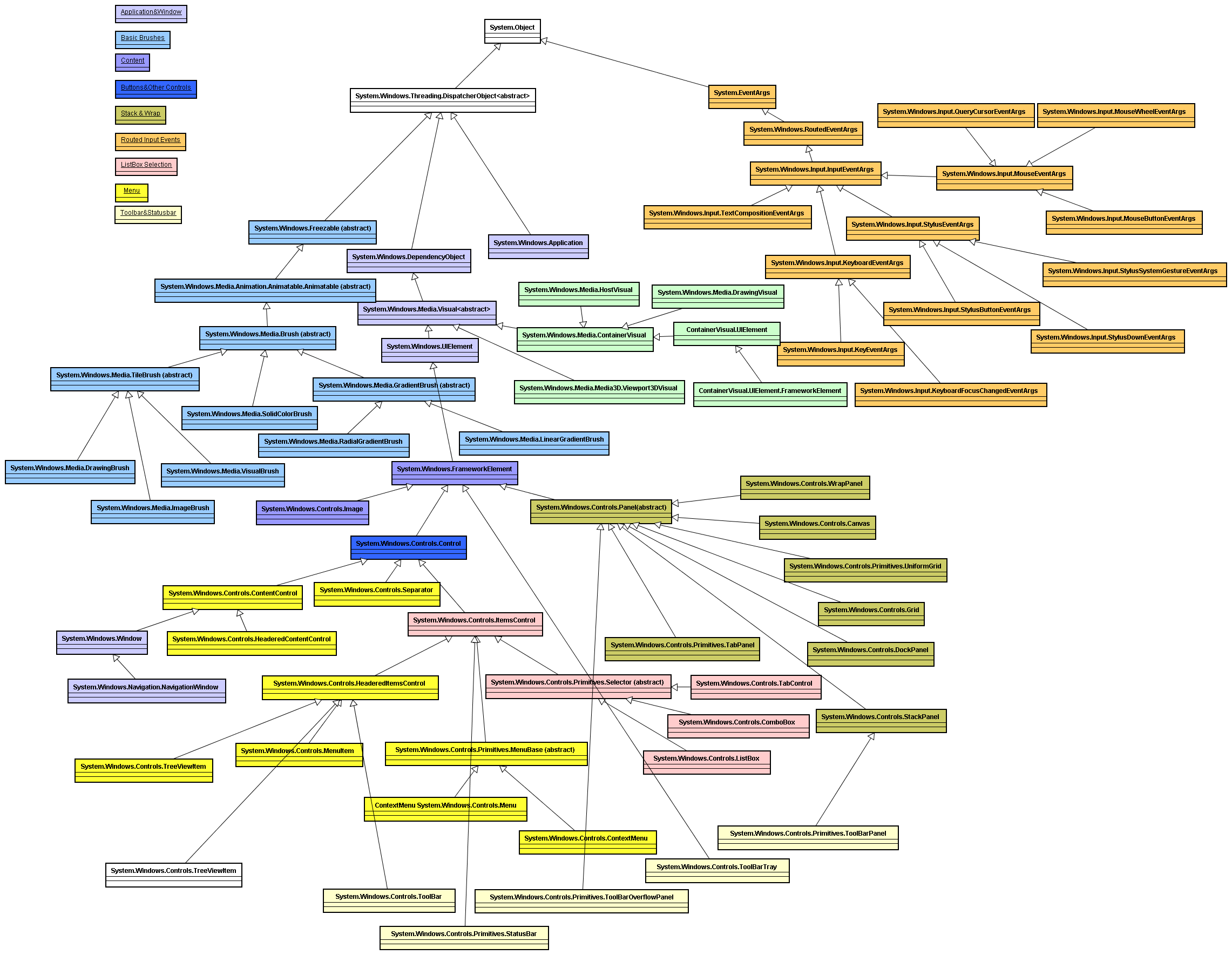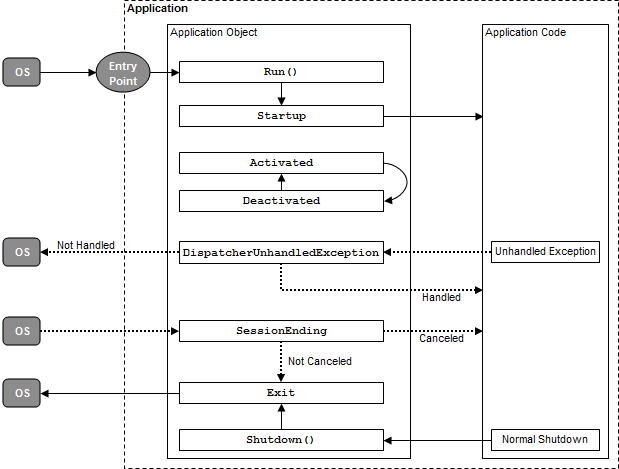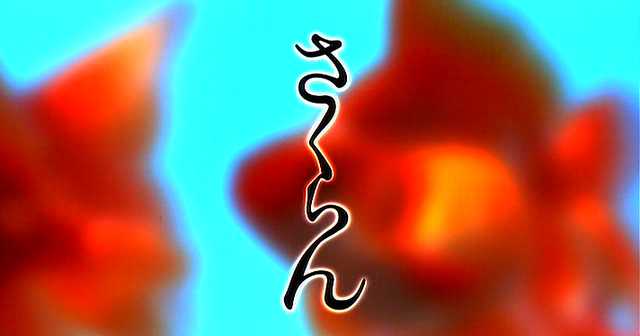터미널서버(Terminal Server)의 포트를 변경하는 방법
기본적으로 터미널 서버와 Windows 2000 / Windows Server 2003 터미널 서비스는 클라이언트 연결에 TCP 포트 3389를 사용합니다.
이 값은 변경하지 않는 것이 좋지만, 이 포트를 변경해야 할 경우에는 다음 방법을 참고하시면 됩니다.
서버쪽 변경부분
1. HKEY_LOCAL_MACHINE\SYSTEM\CurrentControlSet\Control\Terminal Server\WinStations\RDP-Tcp
2. "PortNumber" 하위 키를 찾아 값이 (3389)의 16진수 값인 00000D3D인지 확인합니다.
10진수로 포트 번호를 수정하고 새 값을 저장합니다.
만약 터미널서버에서 특정연결을 만들었다면, 특정연결명의 포트번호도 변경하시면 됩니다.
HKEY_LOCAL_MACHINE\System\CurrentControlSet\Control\TerminalServer\WinStations\연결"PortNumber" 하위 키를 찾아
값이 (3389)의 16진수 값인 00000D3D인지 확인합니다. 10진수로 포트 번호를 수정하고 새 값을 저장합니다.
클라이언트 변경부분
1. 원격데스크톱연결 프로그램에서 127.0.0.1:xxxx 와 같이 접속한다.
2. 커넥션파일을 이용할경우 노트패드에서 "Server Port=3389"를 "Server Port=xxxx"로 변경
3. 웹 ActiveX 클라이언트는
1. 터미널서비스웹디렉토리\TsWeb 폴더의 Default.htm 파일을 찾습니다.
2. 메모장이나 다른 텍스트 편집기에서 Default.htm을 엽니다.
3. "MsRdpClient.AdvancedSettings2"로 시작하는 항목을 찾습니다.
4. 이러한 항목 뒤에 아래의 행을 추가합니다.
MsRdpClient.AdvancedSettings2.RDPPort = xxxx